
Looking for a fun makerspace project that you can do around the holidays? This tutorial will show you how to create light-up Christmas cards using copper tape, LEDs and a coin cell battery.
Paper circuits are a fun way to discover the basics of electricity and circuits in your STEM lab or makerspace.
Included in this tutorial are free printable project templates. The 4 designs come in full color and BW (color it yourself). Have fun !
Project Time: 10 minutes (Each Project)
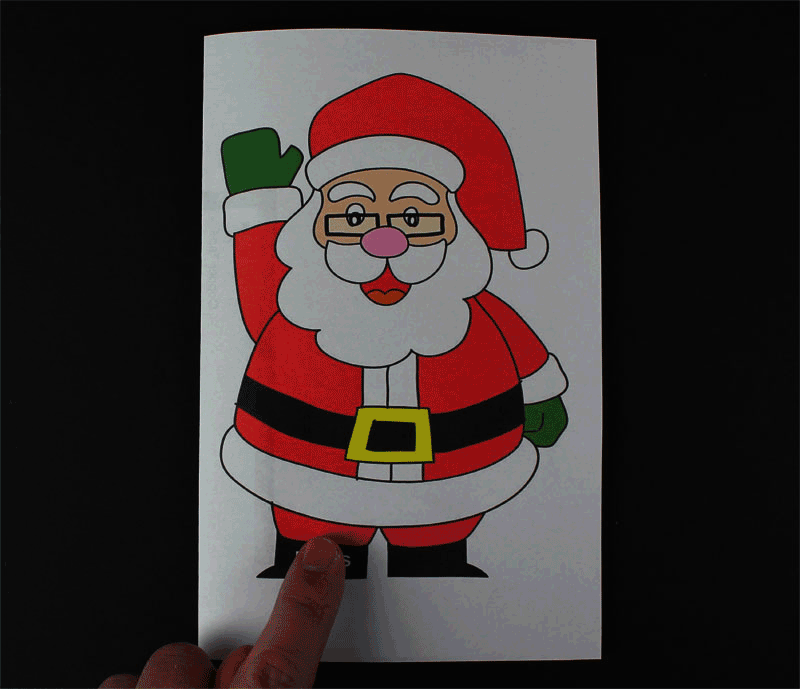
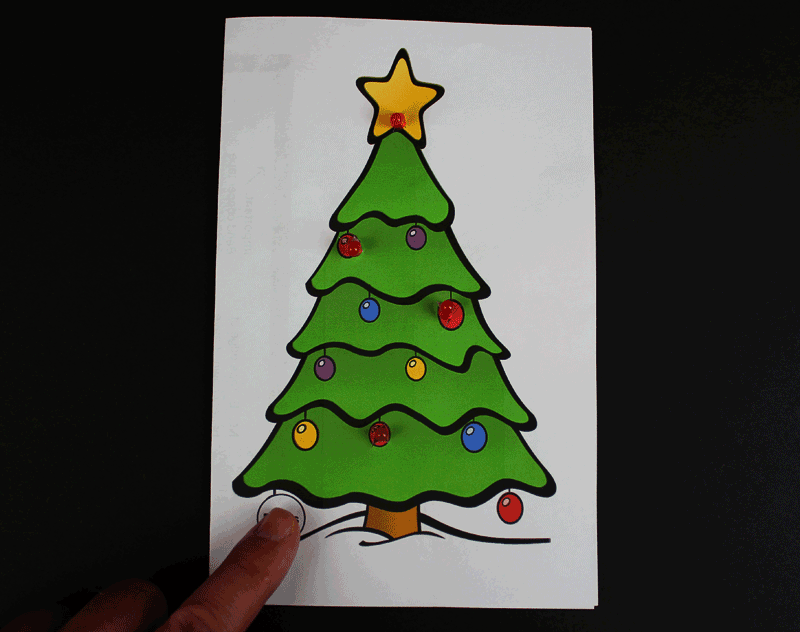
Materials Needed
- LED – 5mm (Any Color)
- Conductive Copper Tape
- CR2032 Coin Cell Batteries
- Project Templates – ZIP Folder (Includes Color & BW)
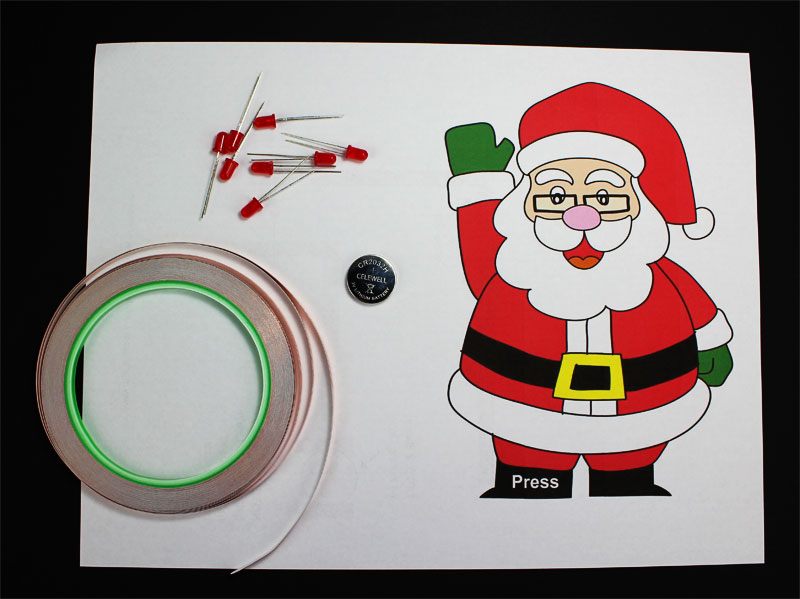
Use the button below to purchase a complete paper circuit starter kit which contains the parts needed for this project. The kit also includes a 45 project ebook (PDF).
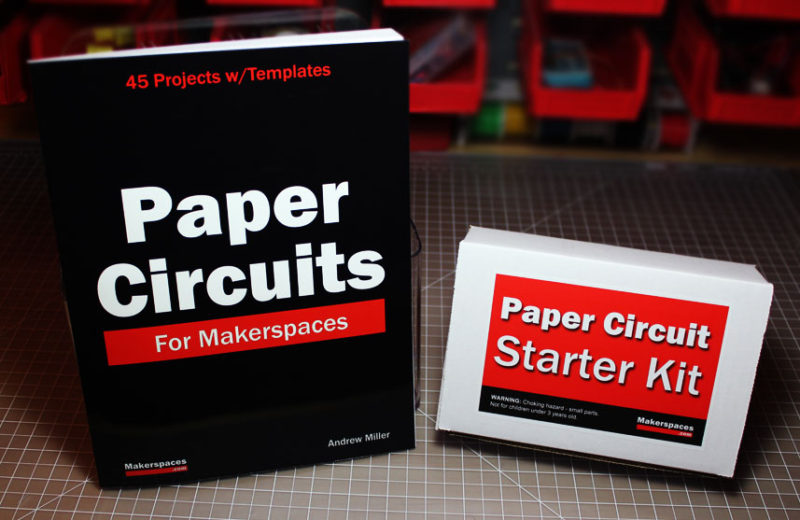
Step 1 – Download Templates
The first thing you need to do is download all the project templates. When you click on the link below, you will get access to a ZIP folder which contains the project files in PDF format.
Project Templates – ZIP Folder (Includes Color & BW)
Each design will come in full color and black and white which you can color yourself.

Step 2 – Print Project Templates
After you have selected the design, you will need to print the template. Each design is 2 pages and we recommend you use 2-sided printing for a cleaner look. This project will still work if you need to print on 2 pages but it wont look as clean.
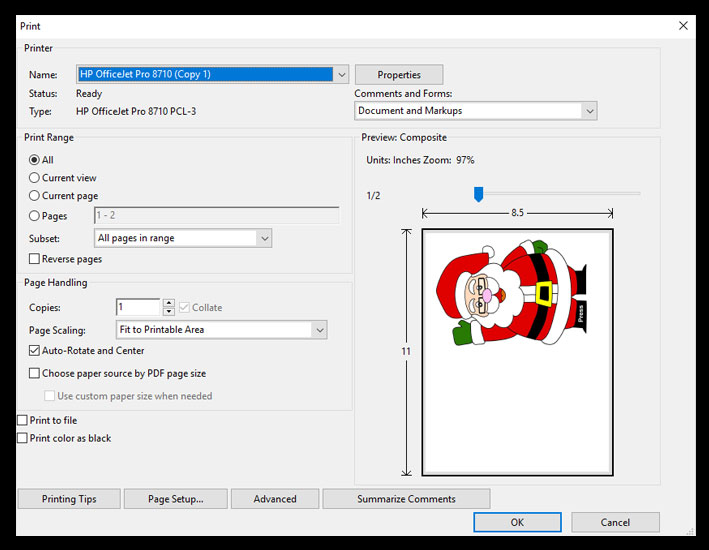
Once you open up the template, you will need to select the print option. This will give you a dialog box where you will need to select printer properties.
Locate the section where it says “Print on Both Sides” and select “Yes, Flip Over”.
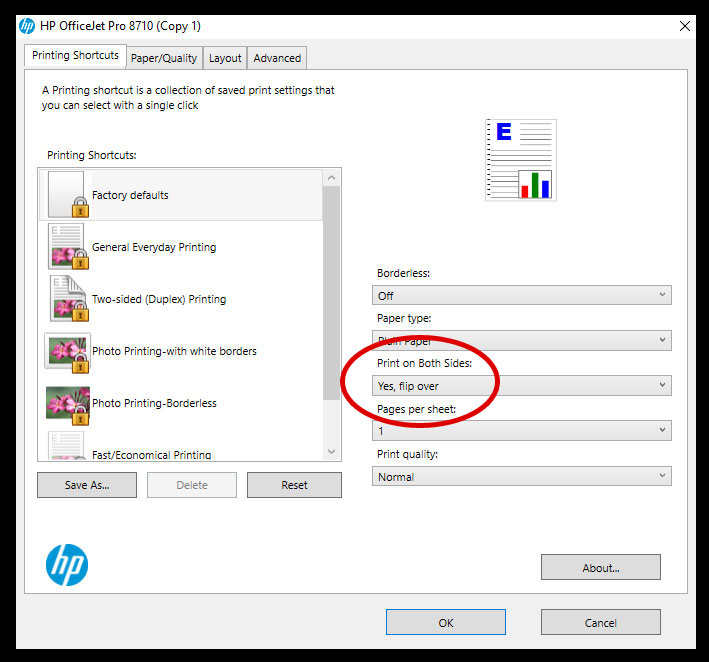
Here is how your template will look once it’s printed.
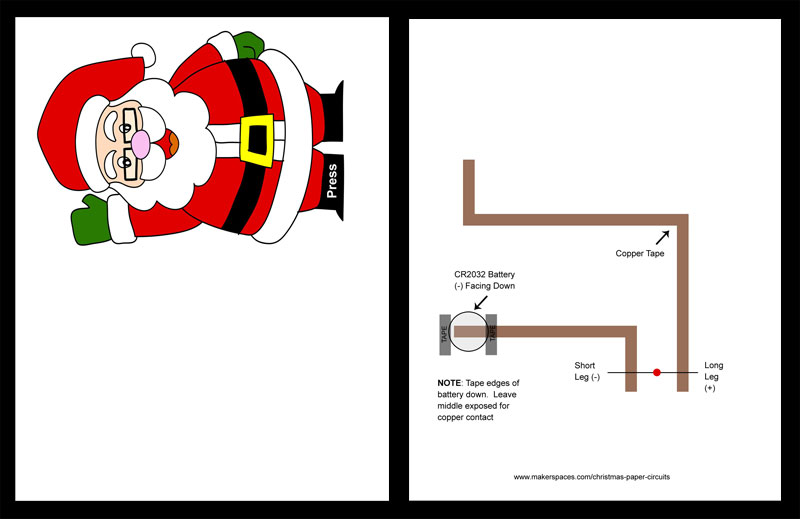
Step 3 – Fold The Template
Fold your project template in half.
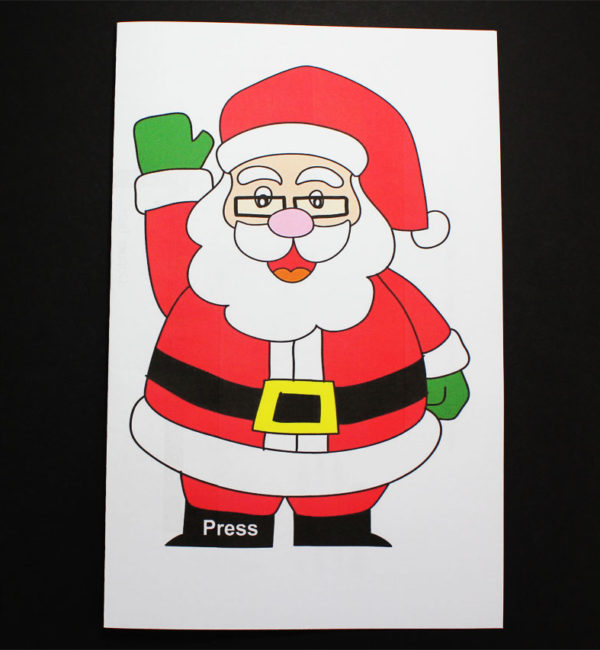
Step 4 – Copper Tape
Apply copper tape to all of the brown circuit lines on the template.
It’s recommended that you apply a continuous strip of copper tape versus cutting it at the corners. This will help with conductivity.
Fold the copper tape at the corners by bending it at a 45′ angle in the opposite direction of where you are going. Then fold it back at a 180′ angle and continue applying to the trace line. See our paper circuits tutorial for more info.
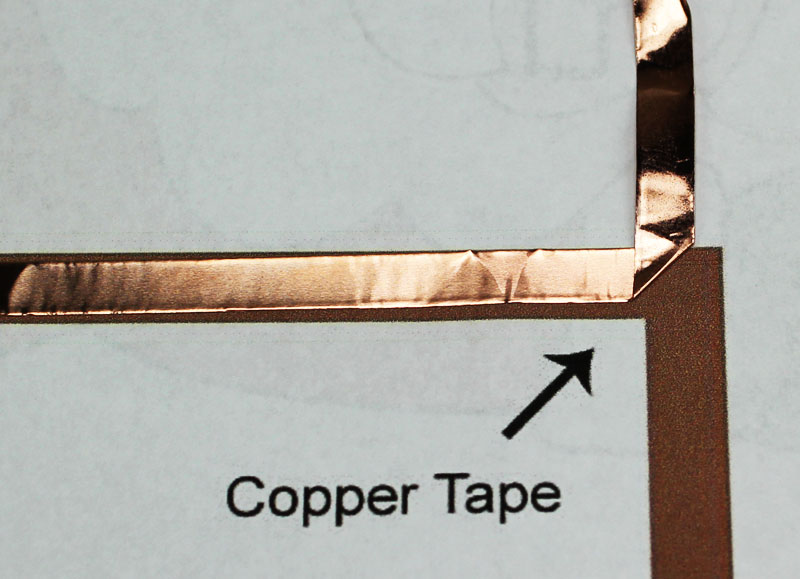
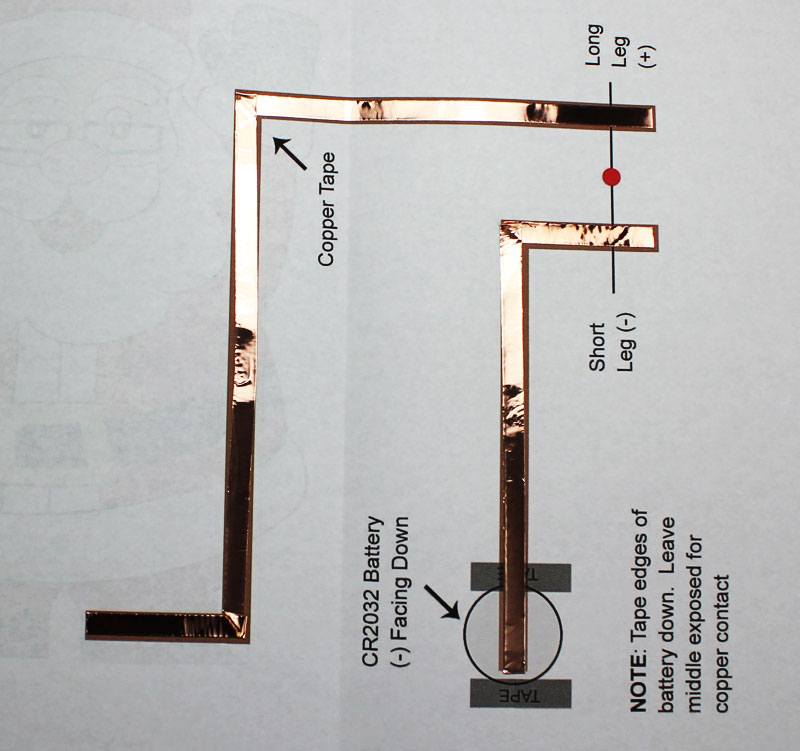
Step 5 – LED
Now its time to mount the LED to the circuit.
LEDs come with a long leg (+) which is positive and a short leg (-) which is negative. Bend both legs at a 90′ angle and place it on top of the copper tape. Remember to place the long leg on the positive side.
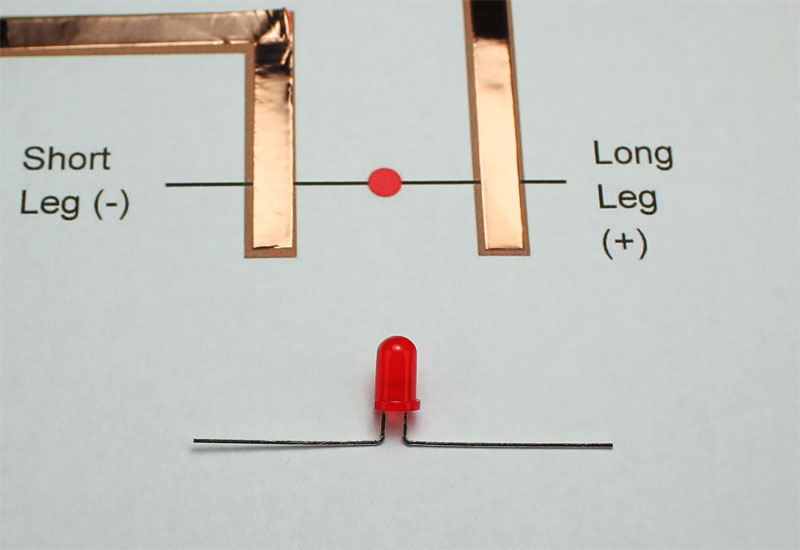
Cut two short pieces of copper tape and use them to affix the legs to the copper tape circuits. Rub the copper tape really well to ensure the LED legs are making good contact with the copper below it.
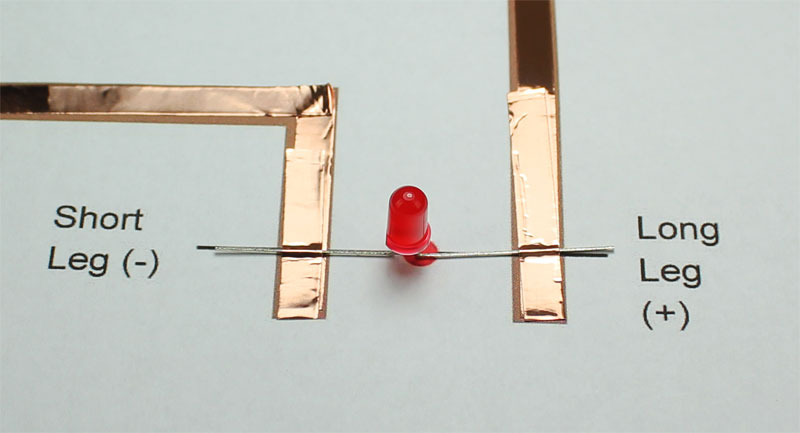
Step 6 – Coin Cell Battery
Cut a 3 inch piece of copper tape and roll it up with the adhesive on the outside.
Stick the roll of copper tape to the copper tape circuit that’s inside the battery circle.
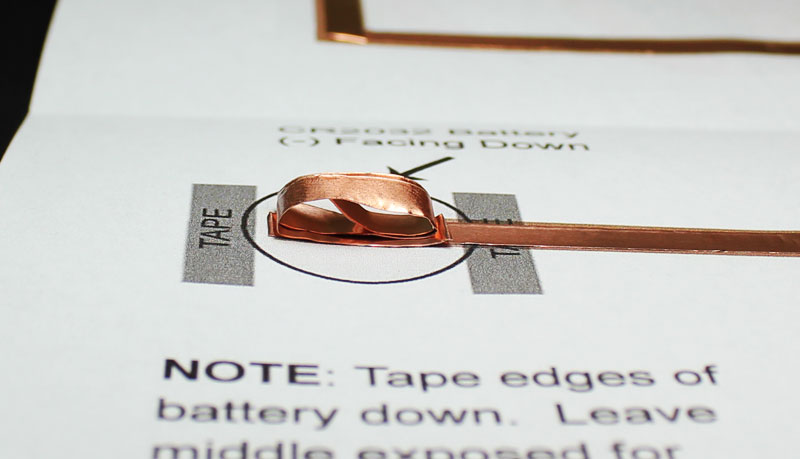
Place your CR2032 battery on top of the sticky copper tape. Make sure that the negative (-) side of the battery is facing down.
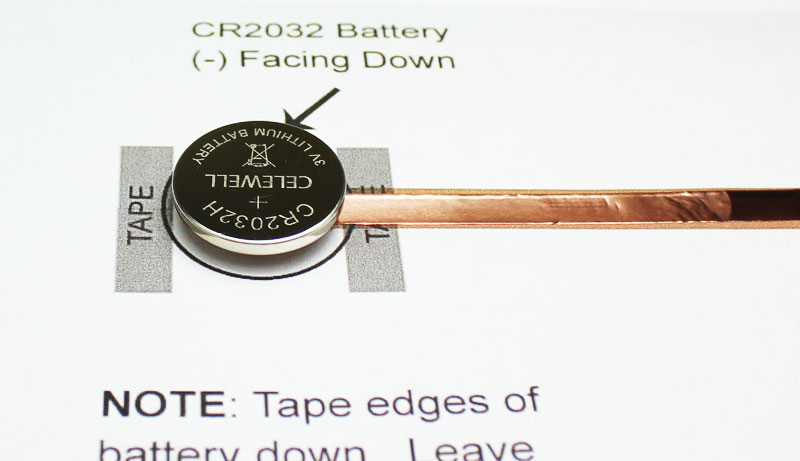
Using transparent tape, secure the edges of the battery to the template. This will ensure the battery doesn’t fall off.
NOTE: Make sure to leave the middle exposed so the circuit can contact it.
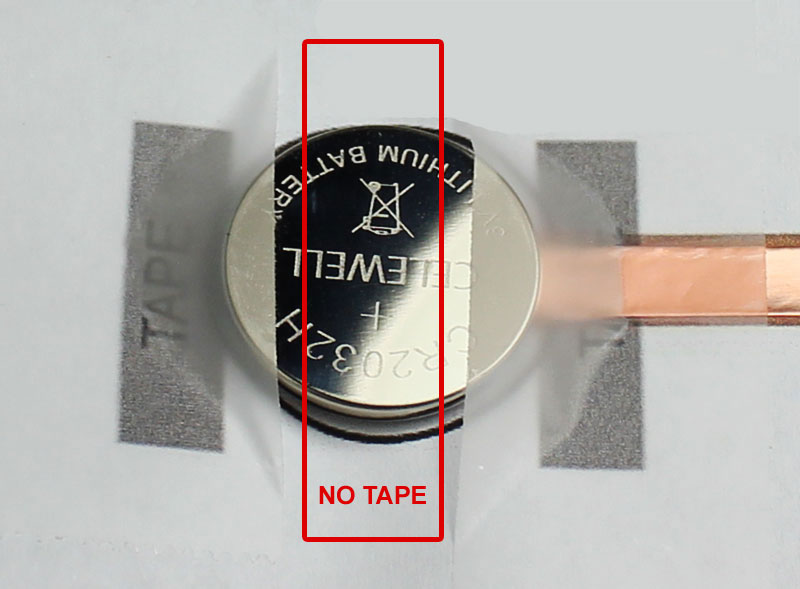
Step 7 – Complete !
Fold your template in half and press it to light it up.
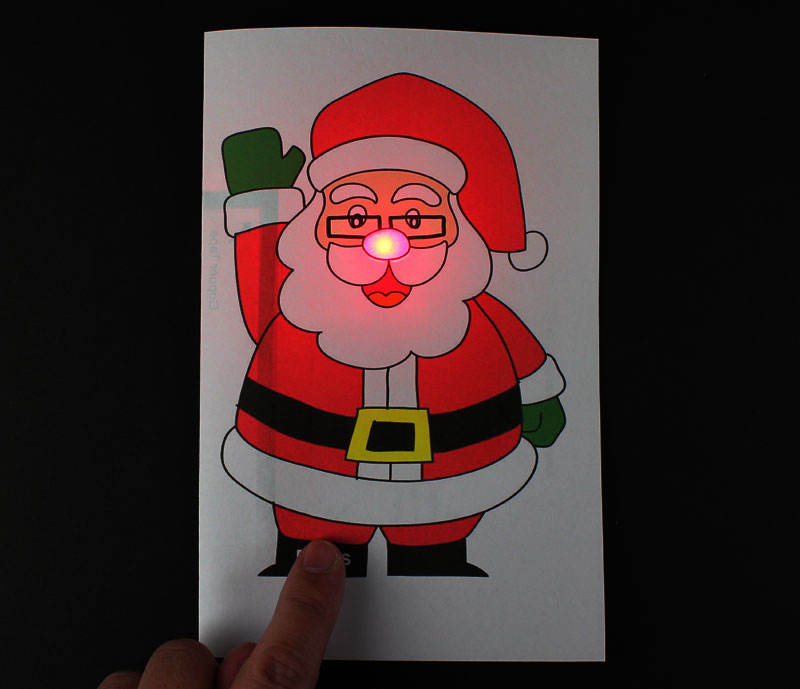
Troubleshooting
If your template doesn’t light up try these simple fixes.
- Make sure the LED legs are making good contact with the copper tape below them.
- Verify that the battery (-) is facing down and (+) is facing up.
- Make sure there is NO transparent tape down the middle of the battery.
- Verify the LED legs are on the correct side. Long leg is positive (+)
- Worst case scenario – you may have a bad battery or LED. Replace one at a time.

Share Your Projects
Follow us on Twitter @Makerspaces_com and tweet us when you make one of these projects. We always love to see what you’re making!

