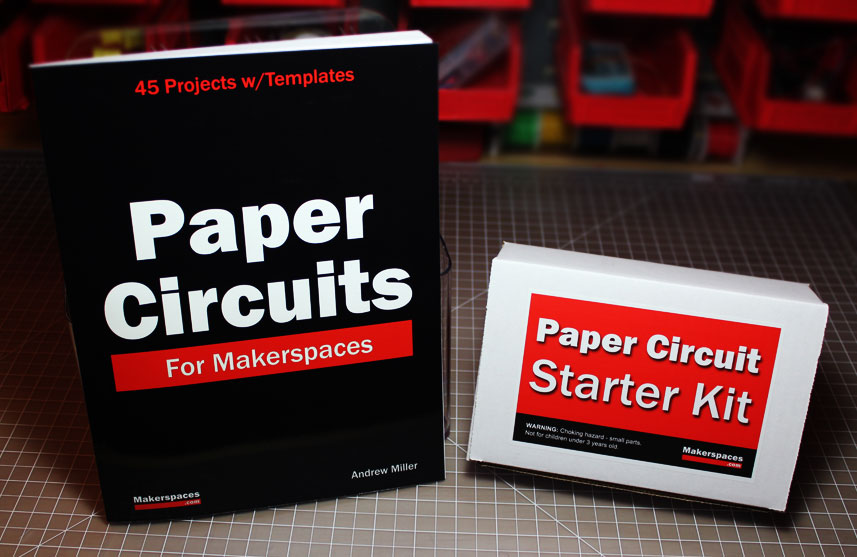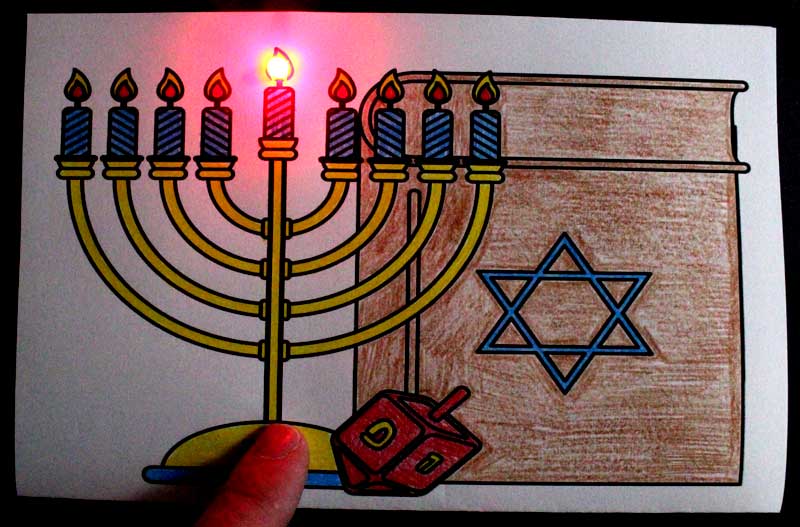
Celebrate Hanukkah by lighting this paper circuit menorah using copper tape, an LED and a coin cell battery.
This is a great project to add to your school or library makerspace around the holiday season. We also, have Christmas paper circuit templates available so ALL students can participate in this STEM project.
All templates come in black and white outline so you can customize the light-up card.
Project Time: 15 Minutes
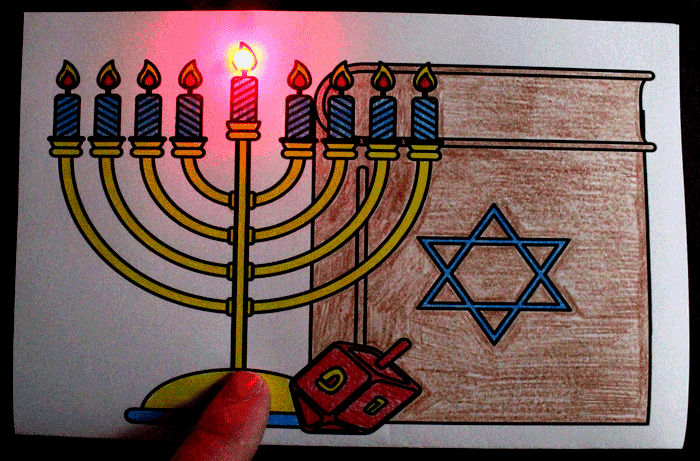
Project Materials
- (1) LED – Any Color
- (1) CR2032 Coin Cell Battery
- Copper Tape w/ Conductive Adhesive
- Hanukkah Paper Circuit Card Template – PDF
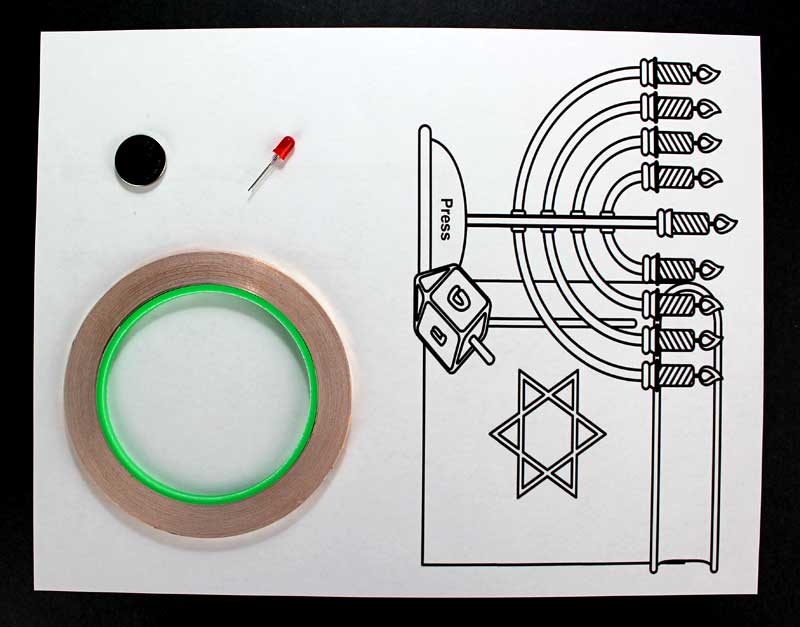
Need the materials for this project? We have a paper circuit starter kit & ebook available. The kit includes copper tape, LEDs and CR2032 batteries. Also included is a project ebook with 45 project templates.
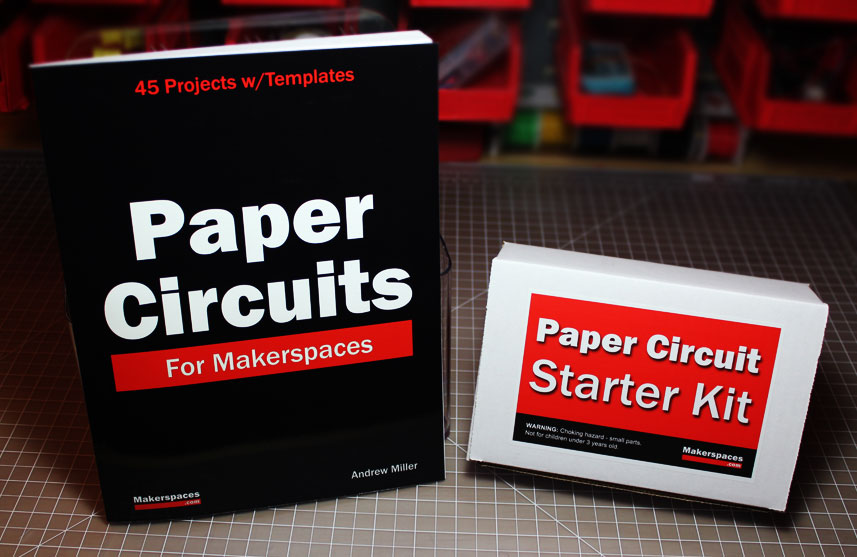
Step 1 – Print Project Templates
Download the Hanukkah light up card template below:
Hanukkah Paper Circuit Card Template – PDF
NOTE – Looking for more templates? Check out our other Christmas paper circuit tutorial w/ 6 additional project designs.

This Hanukkah template is (2) pages and we recommend you use two sided printing on one sheet of paper. This will make your card look and function better. If your printer doesn’t have this option, you can still print on two separate sheets of paper.
Step 2 – Color, Cut & Fold
After you print your Hanukkah template, you can color and customize it. It’s easier to color it now before you add the LEDs and battery.

Once you are done coloring the template, cut an “X” in the red/yellow flame as shown below. This cut will allow the LED to be visible.

Step 3 – Apply Copper Tape
Turn your Hanukkah template over so the brown circuit lines are visible. Apply conductive copper tape to all of the lines shown in brown. Fold the copper tape at the corners versus cutting it. This continuous strip will improve continuity and ensure the LED lights.
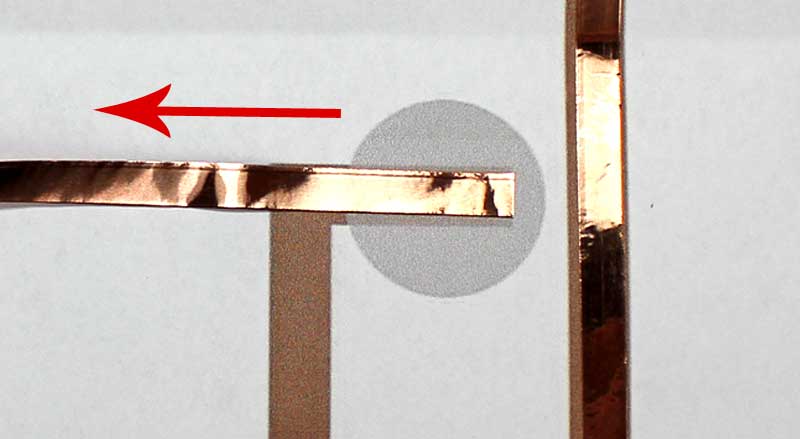
Start by applying the copper tape in a straight line right to the corner. Then fold the copper up in the opposite direction in which you are going.
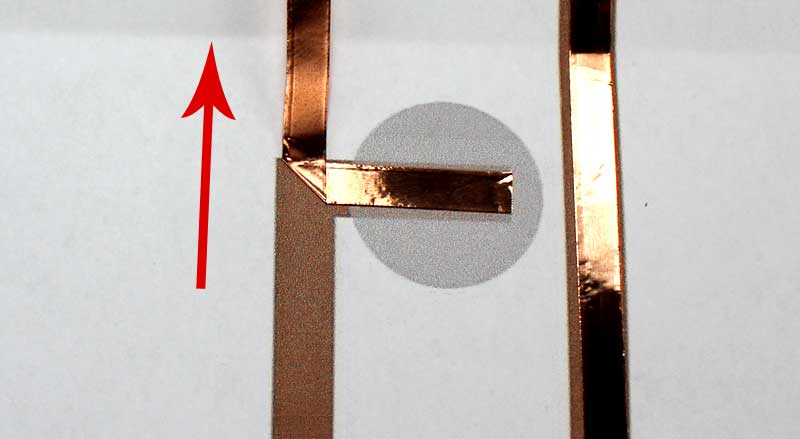
Use your fingernail to make an indentation in the copper tape. This will allow you to fold the copper straight down along the brown line. Do this with the rest of the circuits and smooth the copper tape with your finger.
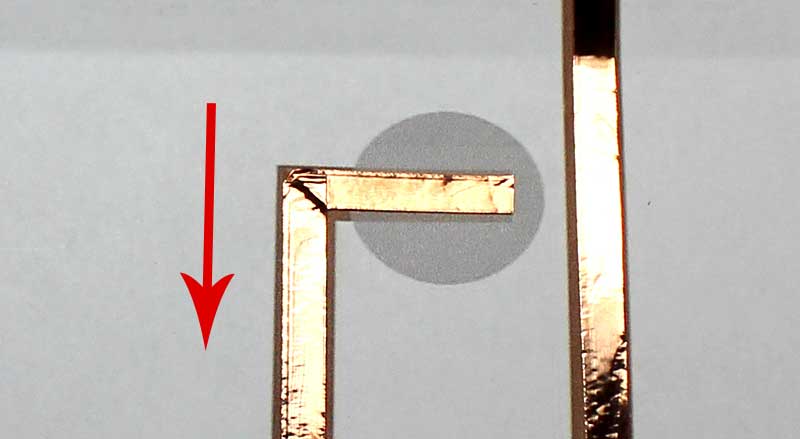
Step 4 – Attach The LED
Now it’s time to attach the LED to the project template. Before you can do this, you need to determine which side of the LED is positive and which is negative.
Every LED has a long leg and short leg. The long leg is the positive (+) and the short leg is the (-) negative.
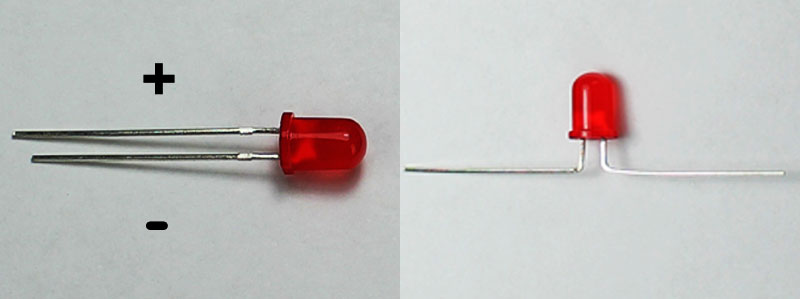
Once you know which leg is positive and negative you can bend them both at a 90 degree angle.
Place the LED on top of the copper tape where the red circle is located. Make sure the correct leg is on the correct side and attach it using copper tape. Rub it firmly to ensure it’s making solid contact with the copper below.
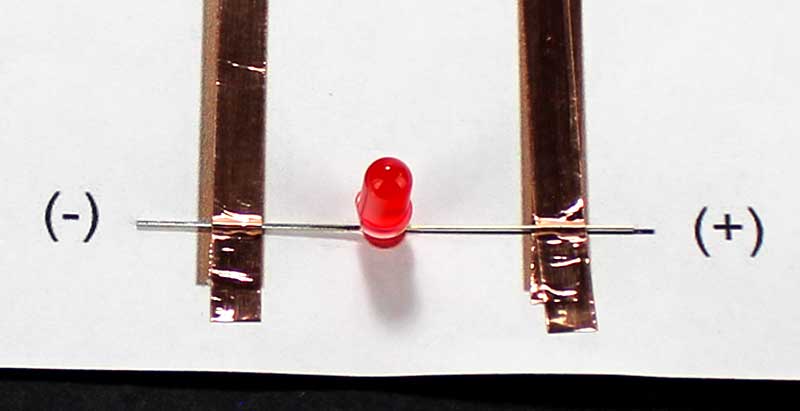
Step 5 – Coin Cell Battery
Cut a short strip of copper tape and roll it into a ball with the sticky side facing out. Place this copper ball on top of the copper tape inside the battery circle.
IMPORTANT – Make sure you are using copper tape with conductive adhesive. This will ensure that the battery connects with the circuit correctly. We do include copper tape with conductive adhesive in our paper circuit starter kits.

Place your CR2032 coin cell battery on top of the copper ball with the negative (-) side facing down.

Step 6 – Test Your Circuit
Now it’s time to fold your Hanukkah card and push the LED through the “X” that you cut earlier.
Press the bottom of the card to test your paper circuit.
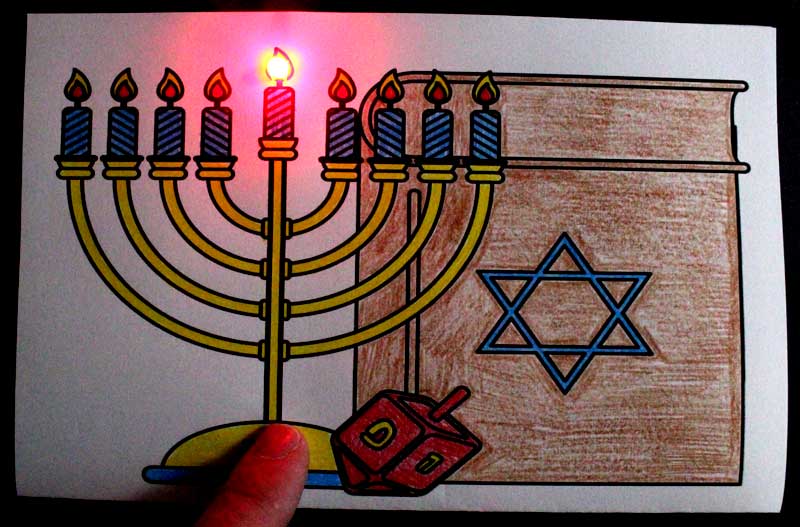
Show Us Your Project
Follow us on Twitter at @Makerspaces_com and tweet us if you made this or another project. We love seeing your makerspaces and the creations you’re making.
If you’re looking for more paper circuit projects, please check out our ebook which has 45 project templates along with our paper circuit starter kit.